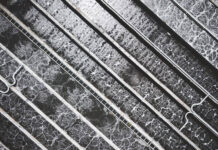Network Monitoring is a way to monitor a network continuously to scan any failures and malfunctions in the system. Tools and software used for network monitoring identify these problems and notify the administrators via emails or texts. These tools gather information from various components of the network to help in the management of the system.
With hundreds of network monitoring tools and software available on the market, choosing the perfect one for your business can be challenging. You can assure this thought on https://routerlogin.one/ and try out the only tools that value your time. This article features 5 of the best tools and software to use for network monitoring, no matter the size of your network.
Top 5 Network Monitoring Tools and Software
-
SolarWinds Network Performance Monitor
SolarWinds Network Performance Monitor has been topping the charts of the best tools and software for network management. This monitor improves the performance by reducing network outages. The SolarWinds software is best for small, medium, and even large business models as it offers wireless network monitoring and management. Moreover, it provides visual representations of the critical malfunctions in your system.
Whenever a security issue arises in your network, the SolarWinds monitor identifies it and resolves it automatically. This advanced monitoring tool also features a custom alert system that allows you to set conditions to trigger the alarm. When your network meets these conditions, the software sends a notification to the administrator to inform you about the issue.
Furthermore, the SolarWinds monitor supports both packet analysis and SNMPs, giving you more control while monitoring the network. Small LANs may find this tool overwhelming as it was designed with large enterprises in mind.
-
Datadog Network Monitoring Software
Datadog is a cloud-based SaaS infrastructure monitoring software used for examining traffic flows. With a network performance monitor, this tool displays the live statuses of all the devices, such as routers, appliances, and switches, connected to the network. It identifies each device and creates an inventory for them, forming an index for monitoring the network. You can get an overview of all the activities of your network on the Datadog dashboard.
Datadog also performs a traffic flow analysis, enabling you to examine individual devices connected to the network to get the total utilization and capability. You can check the traffic flow from one network point to the other. It will help you analyze which applications are generating more traffic on the network. Another outstanding function of this monitoring tool is the network topology map that gives you quick insights into any link you want.
-
Site24x7 Network Monitoring Tool
The Site24x7 Network monitoring tool is an advanced system that immediately discovers all the devices connected to your network. It creates an equipment inventory and a network topology map that gets updated whenever a machine is added or removed. Driven by SNMP, this network monitoring software allows agents to send a message to the admin as soon as it identifies a threat. Depending on the condition’s intensity, the message might appear as a warning on the Site24x7 dashboard.
Along with switches, routers, and firewalls, the Site24x7 also monitors servers and endpoints. It tracks the performance of each application on your network. Additionally, it uses real-time network monitoring to analyze traffic and synthetic transaction monitoring to access a website.
This network monitoring tool may require time to learn but is one of the most effective and efficient software available on the market.
-
Auvik Network Monitoring Software
Auvik is an excellent cloud-based network monitoring software that comes with various system management options. Once installed on the system, Auvik discovers a network and gathers all the information required for monitoring it. This discovering process is continuous, which will identify whenever you attach new devices or applications to the network. Since it is a cloud-based system, it allows remote monitoring as well.
Auvik is one of the best monitoring tools that support unlimited network sites, endpoints, and users without charging any maintenance fee. The traffic analyses tools of this software are much faster than other systems, helping you prevent, detect or fix a problem quicker.
-
Manage Engine OpManager
Manage Engine OpManager is a network monitoring tool that offers a plethora of features to monitor the activities on your network. This software can monitor the real-time performance of devices, routers, servers, virtual machines, etc., connected to the system. It is advanced monitoring software with a customizable dashboard featuring more than 200 widgets to help you create a unique and user-friendly experience.
Manage Engine OpManager supports SNMP monitoring that provides you with an update of the performance of the devices. Its network mapping feature enables the system to identify new devices attached to the network. With the automatic discovery, it identifies all the applications and links on your network instantly.
The alert system of the Manage Engine OpManager allows you to respond to the changes in the performance quickly. The system sends you a notification alert through email or text to keep you updated when the problem arises.
Conclusion
You can select the most suitable monitoring tool for your enterprise from this list of the five best network monitoring software. All these software come with a variety of solutions to your network monitoring problems. It depends on the requirements of your network to choose the software based on the IT infrastructure and size of the enterprise. While SolarWinds is an outstanding tool for large companies, Auvik can be better for beginners and single users.