Video content can be an excellent strategy to promote yourself, your business, or your product. These days, it’s becoming quite the trend to keep your eyes on. However, video editors are sometimes expensive and not everyone can afford one.
Luckily, now there are many free editing tools out there for you. If you wish to get instant success, you may want to get hold of a free online video editor such as Promo. Lets start with a small introduction about what is a video editing software and how you can use it.
What is Video Editing Software and Online Video Editor?
A video editor is a piece of software used to edit and enhance video recordings. It allows you to do basic editing tasks like cutting or trimming clips. It also has tools to adjust exposure or color levels and add transitions between scenes. An online video editor offers the same basic features, but it can be used directly on your web browser without any download and installation.
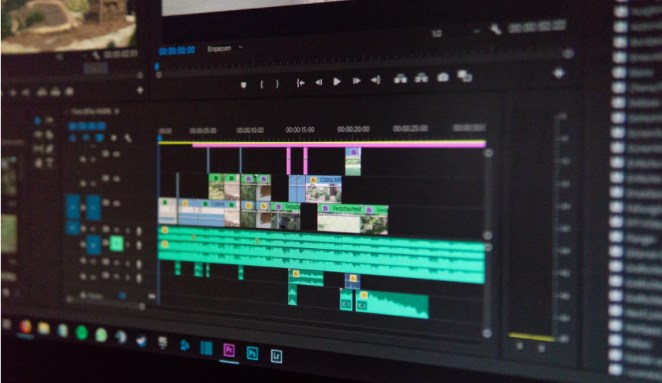
Top 10 Video Editing Softwares:
In this article, we will look at what are the top 10 best free video editing software that you should know about.
1) Promo Online Video Editor
Top-quality video editing software can be expensive, but Promo’s online video editor is free and packed with powerful features. While it lacks a few advanced tools (like Multicam editing and 3D effects), this online video editor offers over 200 effects and presets. It also allows you to upload your own music for videos.
2) Windows Movie Maker
Whether you want to do simple video editing or advanced film editing, then this tool works on both ends. The great thing about Windows movie maker is that it’s inexpensive but still powerful. The interface takes some getting used to, but users get on board quickly once they start using it.
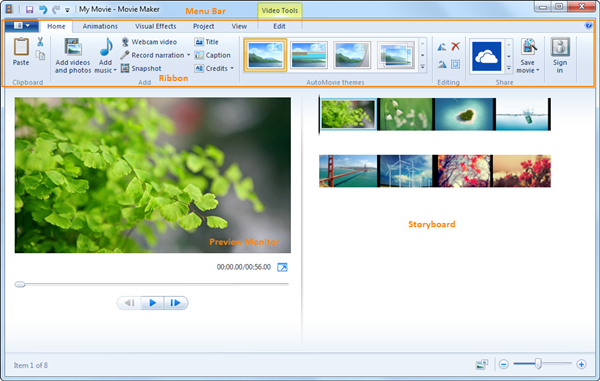
3) Pinnacle Studio
If you’re looking for a quick, simple, and free solution to edit your videos, Pinnacle Studio is a great way to go. It allows you to add effects, transitions, and titles within minutes. What I love about Pinnacle is that it allows me to edit my video clips in separate scenes and then combine them for a final video product. It also has an easy drag-and-drop interface that makes arranging things a breeze.
4) PowerDirector
PowerDirector is a video editing software for PCs that offers all kinds of powerful tools to help you make great videos. It comes with plenty of filters, overlays, transition effects to help you create unique videos. There’s even a stabilizer tool that lets you remove any shake or wobble from your footage. Plus, the software offers automated features such as motion tracking that can save you a lot of time when making videos.
5) DaVinci Resolve
DaVinci Resolve is another great free video editor. Its intuitive UI and powerful editing tools make it comparable to high-end software like Adobe Premiere Pro. It supports both 4K and 8K workflows for those looking to future-proof their edit suite.

6) Avid Media Composer
Avid Media Composer is a professional video editing software that comes in both Windows and Mac. It has been around for about 25 years, but it’s still considered one of the best free video editing software. No matter if you are a beginner or a pro, there will be something good in Avid Media Composer for you. This software supports multitrack editing for up to 64 audio and video tracks.
7) Magix Movie Edit Pro
This free video editing software is well worth downloading, especially if you are a newbie to video editing. It has a lot of easy-to-use features for those who are not experienced. And the best thing is that it’s free. This is one of my favorite free programs for video editing!
8) Lightworks Online Video Editor
Lightworks is a free video editing software that provides a powerful feature set and supports all three major operating systems. This makes it popular among vloggers, professional video editors, and even those who just want to edit videos for fun. It’s easy to use, has a user-friendly interface, and supports up to four streams for unlimited tracks.
9) CyberLink PowerDirector 16 Ultimate
If you want high-end features in a consumer-friendly package, look no further than CyberLink’s PowerDirector 16 Ultimate. This fully-featured video editor will meet all your basic needs and then some, and even comes with support for 4K video input—making it ideal for family movies and YouTube uploads. In addition to taking care of business, PowerDirector’s video effects engine has also been revamped so that editing your next project is easier than ever.
10) Adobe Premiere Pro CC 2017
This video editor is well known and has been used for years by professionals. It’s popular because it’s easy to use and offers a wide variety of features. Even if you don’t have a background in video editing, it’s easy to pick up. It also supports most formats, making it an ideal software. The only drawback is that Adobe Premiere Pro CC 2017 might be too basic for some users.
Final Word
A lot of people have a passion for video editing. However, many of them don’t know how to go about creating an exciting and edgy video to put on social media platforms. The key is to watch other videos and see what you like and don’t like about them. From there, try your hand at editing videos yourself using one of these top ten free software picks.


































